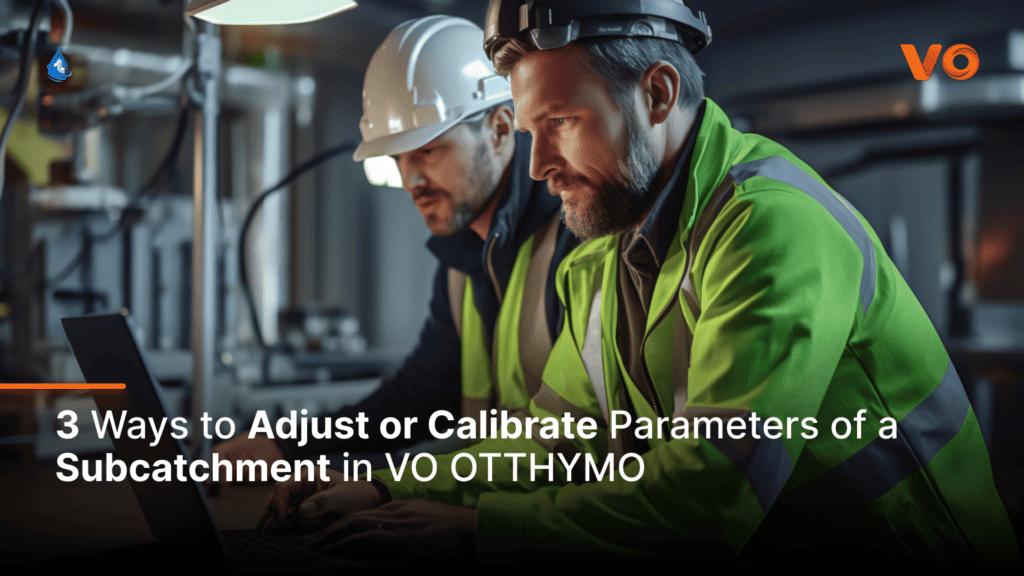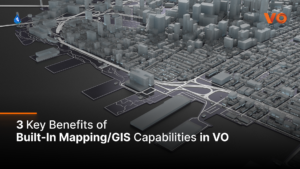Simplifying Subcatchment Parameter Calibration in VO OTTHYMO
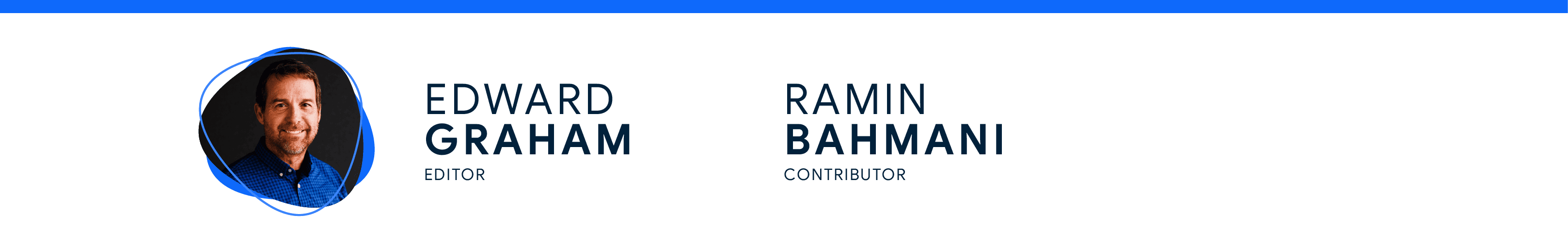
Term Definitions
Parameter adjustment and calibration in hydrologic modelling are essential processes that involve modifying specific characteristics and properties within a subcatchment model to ensure it accurately represents real-world conditions. This includes adjustments to parameters such as runoff coefficients, infiltration rates, and hydraulic properties. Calibration systematically fine-tunes model parameters to minimize discrepancies between simulated and observed data, enhancing the model’s overall accuracy and reliability for informed water resource management decisions.
Background Knowledge
Parameter adjustment and calibration are a critical step that involves iteratively adjusting model parameters to minimize disparities between simulated and observed data. Calibration enhances the model’s predictive capabilities and its ability to provide accurate insights for water resource management decisions. These practices are pivotal in creating reliable hydrological models that underpin effective water resource management and flood prediction.
We’re here to guide you through three straightforward methods within VO OTTHYMO, making parameter adjustment and calibration a breeze.
1. Subcatchment Properties Window:
To begin your parameter adjustment, simply click on the subcatchment you wish to modify. On the right side, you’ll find the Subcatchment Properties window. This intuitive interface allows you to change or modify the subcatchment’s properties and parameters with ease.
Whether it’s altering imperviousness, land use, or any other critical variables, this method provides a user-friendly and precise way to fine-tune your sub-watershed settings.
2. Parameter Tables:
For a deeper level of control and customization, explore the Parameter Tables tab located at the bottom of your screen.
Here, you’ll discover a range of commands and associated properties that can be modified. This versatile tool gives you the flexibility to adjust parameters to match the specific needs of your hydrological modeling project. Whether it’s adjusting CN, area, or hydraulic properties, the Parameter Tables tab simplifies the process.
3. Calibrate Command in VO OTTHYMO:
To streamline the calibration process even further, VO OTTHYMO includes a dedicated calibration command.
This innovative feature empowers users to make precise adjustments to key properties with ease. Whether you need to increase or decrease certain parameters by a specific percentage, the Calibrate command simplifies the calibration process, ensuring your subcatchment models align with real-world conditions.
Conclusion
Incorporate these three easy methods into your workflow and enjoy the efficiency and accuracy they bring to subcatchment parameter adjustment and calibration in VO OTTHYMO. With VO’s user-friendly tools, you can optimize your hydrological modelling efforts and ensure your models reflect the most accurate and up-to-date data.
Experience the simplicity and power of VO as you create accurate models.
To request a VO OOTHYMO license, click HERE